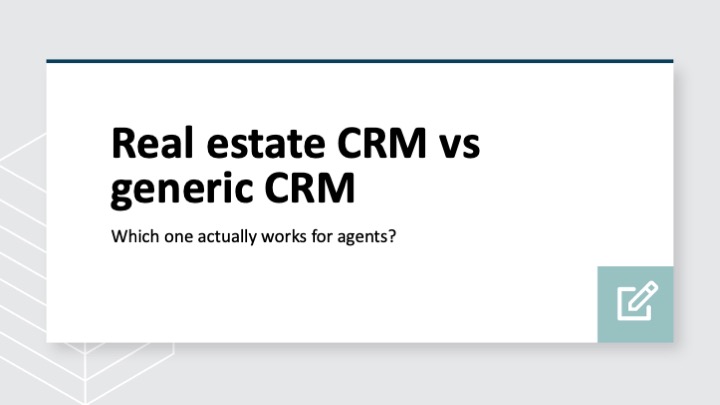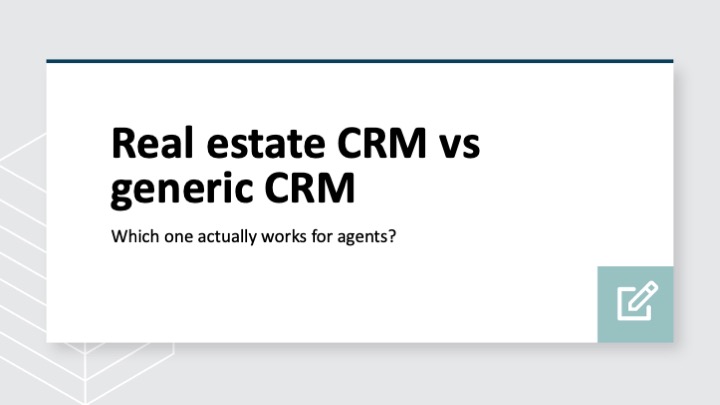If you’re trying to manage your clients, listings, and deals with sticky notes, spreadsheets, and memory alone…
It’s only a matter of time before something slips through the cracks.
Your CRM (Customer Relationship Management software) should be the engine room of your business – keeping everything moving, growing, and organised.
But not all CRMs are built the same.
There’s a generic kind, made for any business.
And then there’s the real estate-specific kind, made for the way you actually work.
Which one’s going to make your life easier (and your results better)?
Let’s break it down.
What is a generic CRM?
A generic CRM is designed to work for almost any industry – retail, finance, IT, even bakeries if you want.
Typically, it includes:
- Contact management
- A sales pipeline
- Task lists and activity tracking
- Some email automation
Sounds fine, right?
Sure – until you realise none of its built for what you actually do.
If you want property fields, open home tracking, appraisal stages, or buyer matching, you’ll have to build it all yourself (or pay someone else to).
Some examples of generic CRMs: Salesforce, HubSpot, Zoho.
What is a real estate CRM?
A real estate CRM is built with agents and property managers in mind from the start.
It’s packed with features like:
- Tracking appraisals, listings, offers, and settlements
- Managing inspections and open homes
- Automating buyer matches to new properties
- Sending vendor updates without you having to chase them manually
You don’t have to rewire it to fit your world – it already speaks your language.
The quick showdown
| Feature |
Real Estate CRM |
Generic CRM |
| Setup Time |
Plug-and-play for property workflows |
Needs heavy customisation |
| Lead Management |
Buyers, sellers, landlords, tenants |
General leads (no real estate fields) |
| Pipeline Stages |
Appraisal → Listing → Under Offer → Sold |
Generic deal stages |
| Property Listings |
Built-in property and inspection tracking |
Nothing built-in - you’ll need to build |
| Reporting |
Real estate KPIs ready to go |
General reports, needs tweaking |
| Automation |
Buyer matching, vendor updates, prospecting |
Generic tasks only |
| Integrations |
Real estate portals, marketing tools, proposals |
General business integrations |
| Cost |
Real estate-specific pricing |
Cheaper upfront, costly setup and customisation later |
Why it matters when you’re out there selling
After a Saturday packed with open homes, you don’t want to spend Sunday night manually entering buyer details, sorting inspection feedback, and creating follow-up tasks from scratch.
A real estate CRM lets you do it then and there – on your phone, between inspections, or before you even leave the driveway.
And in today’s market, where buyers and sellers expect instant answers, having everything in one place gives you an edge you can actually feel.
So, which one should you choose?
If you’re a tech wizard with time to spare, a generic CRM might be okay.
But if you want something that just works – for the way you sell, prospect, and manage listings – a real estate-specific CRM will save you time, frustration, and missed opportunities.
The less time you spend fighting your tech, the more time you spend closing deals.
You wouldn’t use a one-size-fits-all contract for every property – you tailor it to the deal.
So your CRM should be the same.
A real estate CRM gives you the tools, automations, and insights you need to move faster, build better relationships, and win more business.
Because at the end of the day, you’re not just managing contacts – you’re building a career.
Want to see what a real estate CRM looks like in action? Take a quick look at Agentbox (or simply enter your details below) – designed for agents, ready when you are.