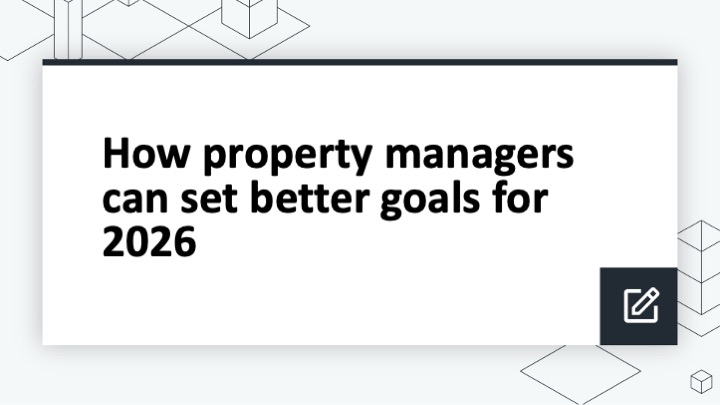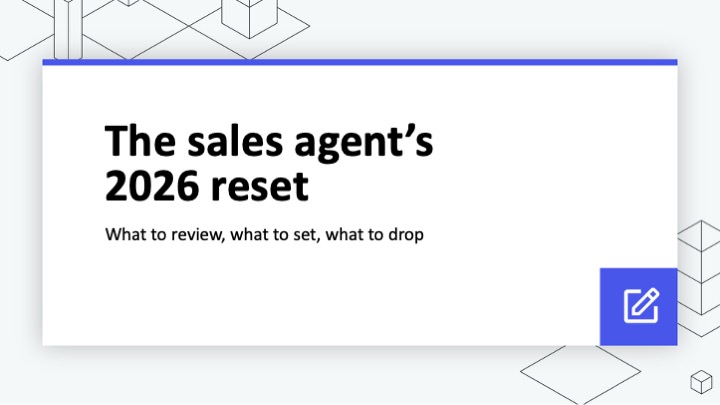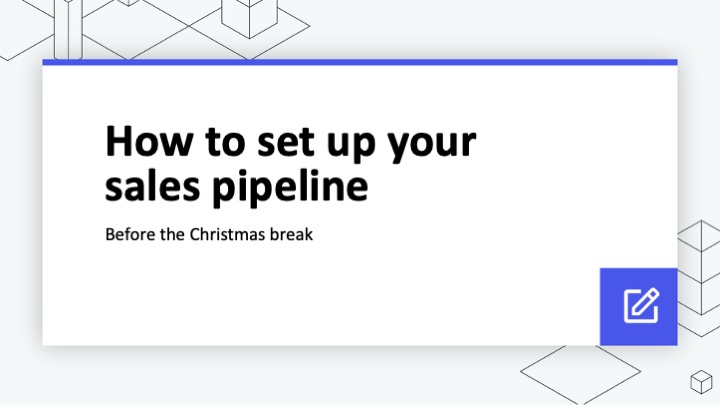Reapit in Australia & New Zealand

Our response to legislation changes in Queensland
Discover how InspectRealEstate has updated its 2Apply settings and rental application workflows to align with Queensland's new laws - ensuring compliant data collection, removed questions, and continued support for property managers and applicants.
The Queensland Government have made changes to rental laws, some of which were put into effect from May 1st, 2025.
It is vital that our Queensland clients take note of the changes below, which we encourage you to explore in your own time. While we have made every effort to ensure you are compliant with the new legislation, it is ultimately your business' responsibility to ensure that your processes align with your agency’s own interpretation of the law.
To read about the legislation changes in more detail, you can follow this link to the RTA website.
Live walkthrough + Q&A webinar
To help you understand what’s changed and how to make the most of the updated fields and settings, we hosting a live walkthrough of the new form and workflow.
You can watch the recording of this session below to get up to speed and feel confident using the updated 2Apply form.
https://youtu.be/vB41-Q2OQaQ
RTA Standardised Tenancy Application Form
- To meet the requirement of offering two application submission methods, one of which must not involve a third-party form provider, 2Apply will make the standardised tenancy application form available for all applicants at the start of the application process.
- This setting will be enabled by default.
- To access this Setting, go to Settings > Applications > 2Apply > General > Standardised Tenancy Application (Form 22).
Note: We also encourage you to consider where else you might make the standardised application form available to applicants, especially if you choose to disable the setting above.
- To add Form 22 to your Status and Event messages, you can head to Messages > Letting > Email Attachments and upload the form.
- From there, you can navigate to Messages > Lettings > Select a Message and choose Form 22 from the dropdown under the Email Attachments section.
- You may also consider adding a link to Form 22 in your listing descriptions on portals like REA, Domain, etc.
Removal/ disabling of various fields
In line with the standardised form, you will find a number of fields have been removed or disabled, including:
- Rent price editing
- Dependant’s name and age
- Gender
- Being a smoker
- Student status
- Reason for leaving past rental property
- Employment address
- Vehicle registration number
- Vehicle Make and Model
- Emergency contacts
- Application Questions section
- Requesting special terms
Changes to the Applicants section
In line with the standardised form, you will find a number of changes to the Applicants section of the 2Apply form, including:
- An additional question that asks, “How many people will be living at the property?”.
- An additional question that asks, “How many occupants are under 18 years of age?”.
- Updated wording for the About Me Section:
”If you would like to provide any other information to support your application, please do so here. (This is optional)”. - An additional field to record the applicant’s current address.
Changes to the Identification section
In line with the standardised form, you will find a number of changes to the Identification section of the 2Apply form, including:
- An update to the categories to match those allowed as per the act:
- Identification documents;
- Financial documents;
- General documents.
- Only requesting 2 documents per category.
Note: You will no longer able to customise the document requirements. These are configured by default to ensure your compliance with the new legislation.
Changes to the Living History section
In line with the standardised form, you will find a number of changes to the Living History section of the 2Apply form, including:
- The section has been renamed to ‘Rental History’.
- The dropdown has been renamed to ‘Contact’.
- Only 2 options will appear under the dropdown:
- Owner;
- Property Manager.
- Fields align with what is requested on the Form 22.
- Rent Amount field removed.
- The setting requesting a number of years’ worth of living history has been removed.
Changes to the Financials section
In line with the standardised form, you will find a number of changes to the Financials section of the 2Apply form, including:
- The question “Are you currently retired?” has been removed.
- After adding an employment item only, the following fields are visible:
- Occupation;
- Company Name;
- Start Date;
- End date (Keep it as is with I'm still in this role ticked);
- Take-home Income Amount.
- Removed all employer contact details.
- Removed the question "Is this a self employment?".
- Removed accountant and solicitor details.
- Additional Income question wording updated:
Please provide details of any additional income supporting your financial ability to pay rent.
Changes to the Pets section
In line with the standardised form, you will find a number of changes to the Pets section of the 2Apply form, including:
- Pet Terms and Conditions have been removed.
- An optional field has been added to collect additional pet information.
Changes to the Vehicles section
In line with the standardised form, you will find a number of changes to the Vehicles section of the 2Apply form, including:
- The Vehicle Make field has been removed.
- The Vehicle Model field has been removed.
- The Vehicle Registration field has been removed.
Changes to the References section
In line with the standardised form, you will find a number of changes to the References section of the 2Apply form, including:
- The name of the section has been updated to References.
- A dropdown has been added to select the type of reference:
- Personal;
- Employment.
- Only the following fields should be visible:
- Contact First Name;
- Contact Last Name;
- Relationship;
- Contact Mobile;
- Contact Email;
- Contact Phone;
- Additional information (Optional).
Note: Employment references are not mandatory. An applicant can choose whether to submit two personal references, two employment references or one each. There are no restrictions on the type of reference provided. An applicant must also provide at least a contact phone or email to submit their application.
Rules of entry
The updated Entry Notice (Form 9) has been implemented for all InspectRealEstate users, with the adjusted notice period for entry to a tenanted property (from 24 to 48 hours).
We encourage you to check the Delay Times settings in your system in relation to your inspections. You can do this by heading to Settings > Letting > Delay Times.
Collection & storage of personal information
2Apply proactively made changes to its Data Retention Policy in late 2024 to align with state legislation Australia-wide, and is therefore already compliant with the Queensland-specific legislation around data privacy and deletion timeframes. These are as follows:
Unsuccessful applications:
- All data from unsuccessful applications will be deleted 60 days after submission.
- This includes all documents submitted and information entered during the application process.
Successful applications:
- All data from successful applications will be deleted 3 years after submission.
- This includes all documents and information entered during the application process.
Data retention for reporting:
- Agents will still retain a record of the application submission for reporting purposes.
- This record will only include the applicant's name and some basic contact details.
- No other data from the application will be stored.
Prospect data:
- Data on prospects who enquired about a property will remain available.
Data Recovery:
- We no longer facilitate data recovery requests
- Users will need to download and store their data in another system, as IRE will no longer be used for historical application data storage outside of the timeframes stated above.
Recommended Actions for Approved Applications:
- Approved applications should be saved into the agents' trust accounting software.
- This is necessary for maintaining records for insurance purposes.
Supporting your business
Should you have any questions or require assistance, please don’t hesitate to contact our Support team by initiating a Live Chat via the Support button at the top of your InspectRealEstate system between the hours of 8am and 6pm AEST, Monday to Friday.
We’d like to thank you.